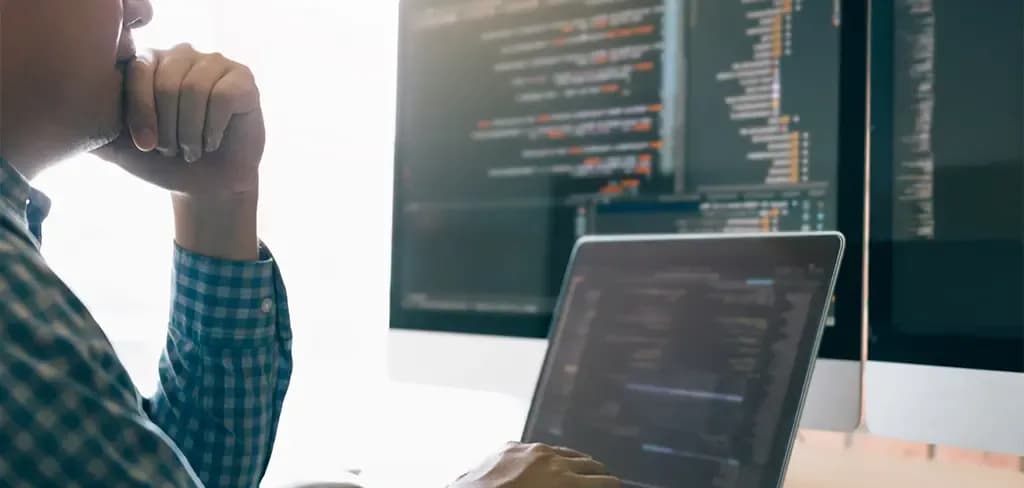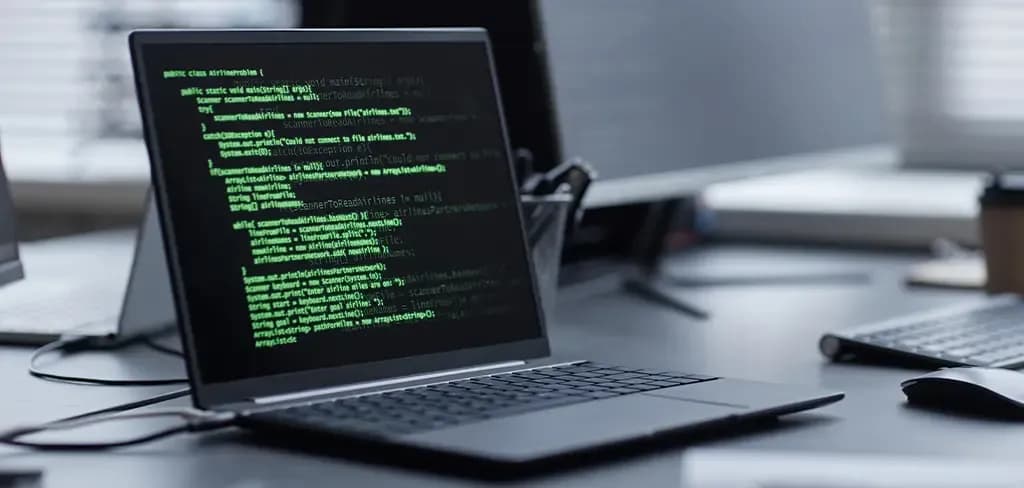Worksoft Certify: Streamlining Business Process Testing for Enterprise Applications
Introduction
1.Understanding Worksoft Certify
Worksoft Certify is an enterprise-class, code-free test automation platform that simplifies the validation of complex business processes across a wide range of applications and technologies. It is particularly well-suited for ERP testing in SAP, Oracle, and Salesforce systems.
2.Key Features of Worksoft Certify
Code-Free Test Automation
Worksoft Certify enables the creation of automated tests without any code. This no-code, scriptless solution makes test automation accessible to other users, such as business analysts and subject matter experts.
End-to-End Business Process Testing
Certify is developed to validate the flow of a business process across multiple applications and systems from start to finish. This ensures that business processes work as designed and fulfill business needs, no matter how complex.
Integration with Enterprise Applications
Worksoft Certify connects with the most prominent enterprise resource planning systems, such as SAP, Oracle, and Salesforce. It additionally supports a broad array of other innovations, and constant testing verifies that all tests of the enterprise environment are covered.
Reusable Test Assets
Certify enables users to build reusable testing assets like test cases, test data, and test scripts. These can be shared across multiple projects, significantly reducing the effort in terms of how much time it takes to create and maintain tests.
Data-Driven Testing
Worksoft Certify supports data-driven testing. It helps run tests with multiple data sets, thus providing better test coverage and guaranteeing applications handle different data scenarios properly.
Robust Reporting and Analytics
Certify provides detailed reporting and analytics capabilities that can be used to report on test execution results, defect trends, and overall test coverage. This information is essential for the enhancement of software quality assurance and decision-making.
3.Benefits of Using Worksoft Certify
Efficient Testing
The no-code feature in Worksoft Certify allows the business user to develop and run tests relatively quickly. This means minimum reliance on technical resources, which makes it easy to get quick test cycles and accelerate development.
Comprehensive Test Coverage
With Certify's validation of end-to-end business processes, tests are entirely covered. This is because the testing of the whole workflow identifies and corrects defects that traditional testing cannot see.
Collaboration
Worksoft Certify helps business and IT teams collaborate. Business analysts and subject matter experts can be involved in testing, ensuring that tests align with business requirements and objectives.
Lower Costs
Worksoft Certify saves costs by automating tedious and time-consuming testing tasks. Test assets' reusability also enhances cost efficiency, as tests can be reused in several projects.
Better Risk Management
Certify's robust reporting and analytics capabilities provide visibility into test execution results and defect trends. This information helps organizations identify and mitigate risks early, ensuring the reliability of enterprise applications.
4.Best Practices for Using Worksoft Certify
Define Clear Test Objectives
Before the testing process begins, it is essential to define clear test objectives. Identify the critical business processes that need validation and establish success criteria for the tests. Clear objectives ensure the testing effort is focused and aligned with business goals.
Leverage Reusable Test Assets
Use Certify to create reusable test assets. Develop modular test cases and data sets that can be reused across different projects and scenarios. This will reduce the effort required to develop new tests and enhance consistency.
Implement Data-Driven Testing
Data-driven testing tests applications with different data sets. This way, you can be sure that the application is working correctly and consistently with varying inputs by running tests with different data scenarios.
Integrate with CI/CD Pipelines
Integrate Worksoft Certify with your continuous integration and continuous deployment (CI/CD) pipelines. This Integration allows for automated testing as part of the build process, providing rapid feedback and ensuring defects are detected and addressed early.
Foster Team Collaboration
Promote collaboration among business analysts, subject matter experts, and IT teams. Involving business users in testing helps ensure that tests are related to the business requirements and objectives, thus improving the quality and relevance of tests.
Monitor and evaluate test results.
Regular monitoring and review of test results help a project identify trends and areas needing improvement. Reporting and analytics tools in Certify assist a project in analyzing all information related to test executions, defect trends, and test coverage in general.
Invest in Training and Support
Invest in training and support so your team is competent in using Worksoft Certify. Worksoft offers different training resources, web-based courses, certification, and community support to increase the application's user experience.
5.Case Study: Effective Use of Worksoft Certify
Case Study of a global manufacturing firm that adopted Certify to have the efficiency of testing cycles where Worksoft Certify comes into work.
6. Background
The company had long testing cycles, high defect rates, and test cases that were difficult to maintain because of manual testing. Its complex application landscape contains SAP and other enterprise systems; thus, a solution to automate end-to-end business process testing and improve software quality assurance is needed.
7.Solution
The company adopted Worksoft Certify to automate its test process. Using the code-free, model-based approach of Certify, the company created reusable test assets and data-driven testing, improving coverage.
Continuous Integration with the company's CI/CD pipeline meant continued testing and swift feedback.
8.Results
Some reasonable changes brought on by Adopting Certify were:
Test Effectiveness: Test cycles declined by 50%. With a lesser no. of cycles, companies could bring releases more often.
9.Outcome
Some reasonable changes brought on by Adopting Certify were:
Test Effectiveness: Test cycles declined by 50%. With a lesser no. of cycles, companies could bring releases more often.
Defect Detection: A higher defect detection rate of 40% meant fewer defects made it into production.
Low cost: The automation process and minimal maintenance procedures adopted meant the tests undertaken cost 30% less than when they were done conventionally.
Better collaboration and synergy: Business and information system unit teams collaborated effectively to produce tests that better met requirements.
Conclusion
Worksoft Certify is revolutionizing the testing of business processes for enterprise applications using a code-free, end-to-end, comprehensive test automation platform. With features such as end-to-end testing, all major ERP systems, reusable test assets, and strong reporting, Worksoft Certify is one of the best choices an organization can use to improve software quality assurance and test efficiency. Following best practices, organizations can substantially improve their test automation, coverage, and overall software quality with the help of capabilities from Certify.