Top Testing Tools for Ensuring Quality Software
Loading...
Loading...

Author
20, January 2025
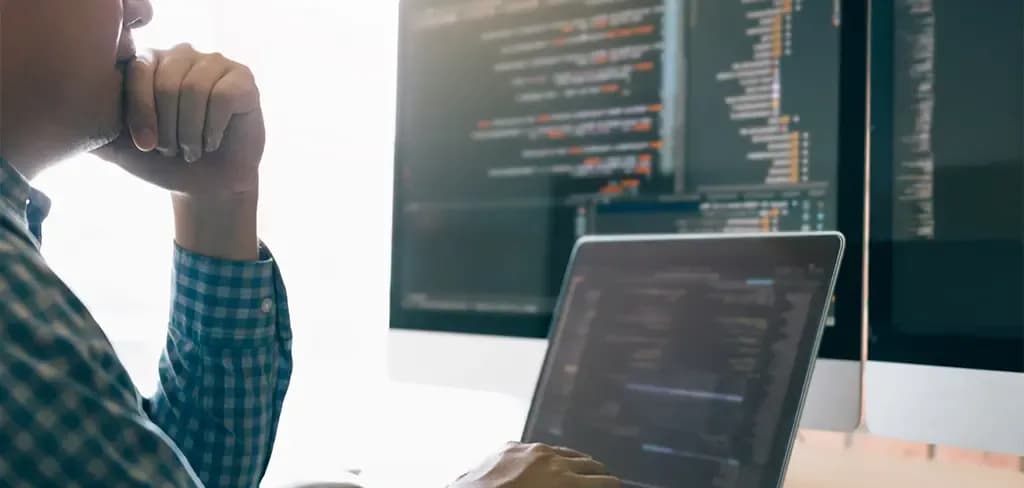
Author
20, January 2025

Author
20, January 2025

Author
20, January 2025

Author
20, January 2025

Author
21, January 2025
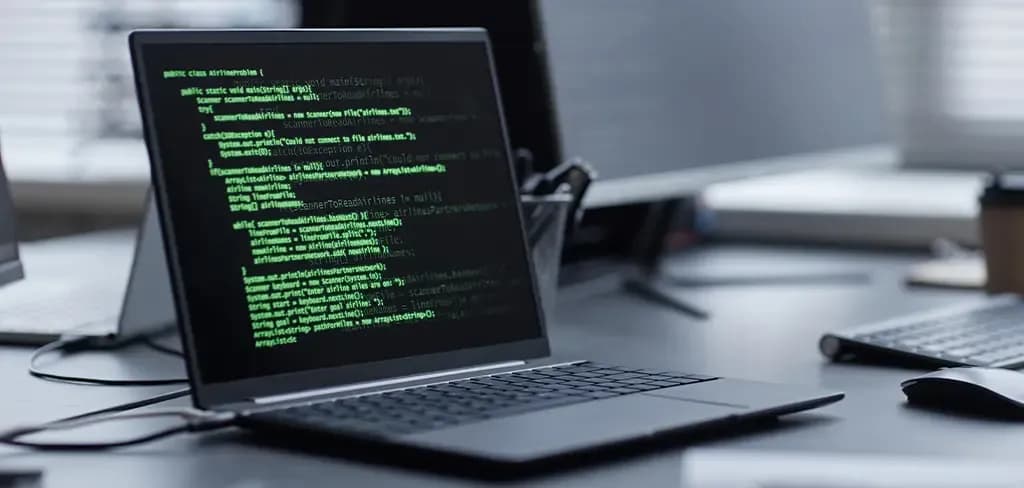
Author
20, January 2025



Copyright © 2025 4Labs Technologies. All Rights Reserved.