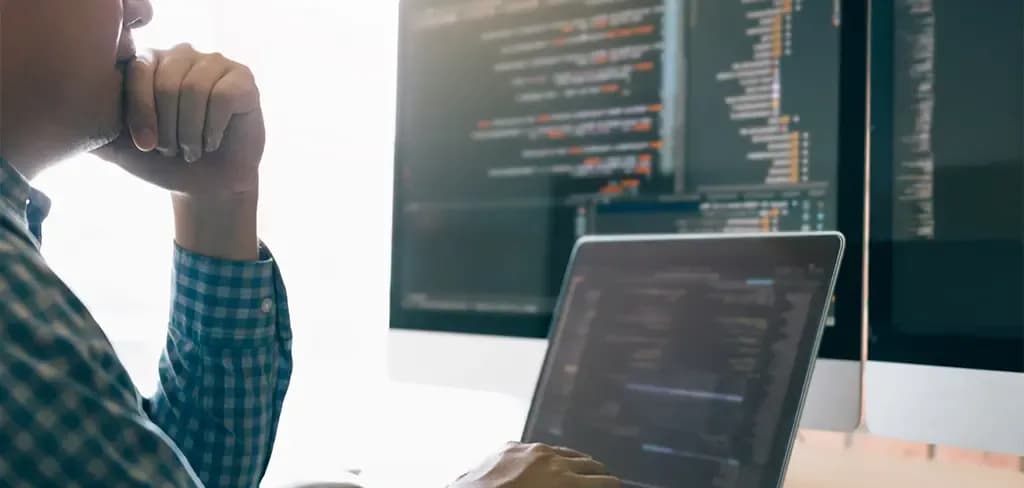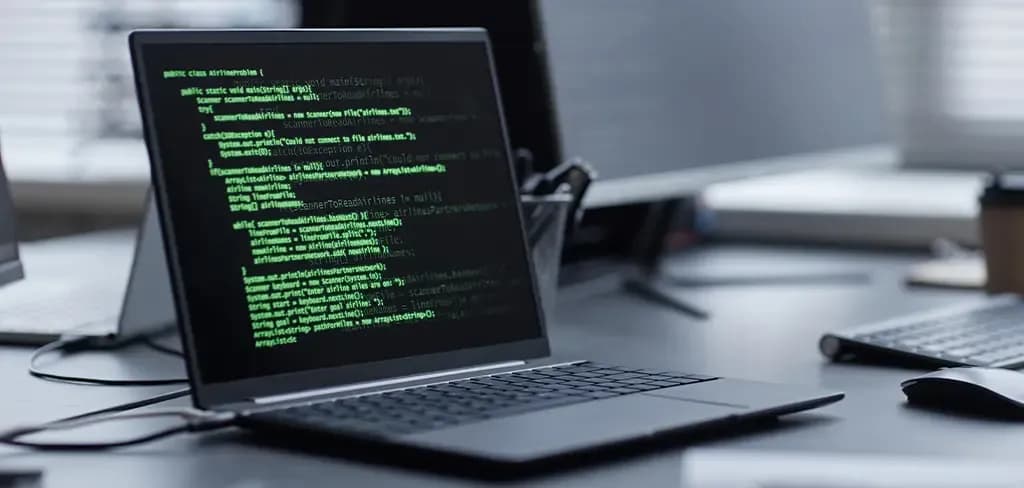Automated vs Manual Testing: Which is Right for Your Project?
Introduction
1.Understanding Automated and Manual Testing
Automated testing refers to the use of special test automation tools to automatically run software tests. It uses predefined scripts to test for bugs, performance, and compliance with requirements. Automated testing is best suited for repetitive tasks and time-consuming scenarios requiring high accuracy.
Manual testing requires human testers to test cases without test automation tools. Testers manually interact with the software, simulating user behavior to identify defects. Manual testing is crucial for tasks requiring human insight in testing, such as UI and exploratory testing.
2.Pros and Cons of Automated Testing
Pros
- Efficiency and Speed: Automated tests can be executed faster than manual tests. Once the scripts are written, they can be run repeatedly at no additional cost, which is particularly useful for regression testing.
- Repeatability and Consistency: Automated tests provide consistent results every time they are run, eliminating the variability introduced by human error. This repeatability ensures that tests are reliable and can be trusted.
- Coverage: Automation facilitates vast coverage of tests, and tests that may be time-consuming to perform manually are pretty feasible with automation. It also supports simultaneous test running on multiple platforms, browsers, and environments.
- Long-Term Cost-Effective: Setting up the automated testing could initially be a bit cost-intensive, but it will eventually pay back with less time and effort wasted on repeated testing jobs.
Cons
- Initial Investment: Setting up automated testing requires a significant initial investment in test automation tools and infrastructure and skilled personnel to write and maintain test scripts.
- Maintenance: Automated test scripts require regular maintenance to keep up with changes in the application. This can become time-consuming and costly, especially for applications that change frequently.
- Limited by Predefined Scenarios: Automated tests are only as good as the scripts they run. They can miss issues outside predefined scenarios, where manual testing comes in.
3.Pros and Cons of Manual Testing
Pros
- Flexibility: Manual Testing permits testers to explore the application and adapt to real-time changes. This flexibility is essential for identifying unexpected issues and performing exploratory testing.
- Human Insight: Manual testers can provide valuable feedback on the user experience, usability, and overall feel of the application, which automated tests cannot replicate.
- Lower Initial Costs: Manual Testing does not necessarily demand a large upfront investment in test automation tools and infrastructure, thus making it accessible to smaller projects or those with limited budgets.
Cons
- Time-Consuming: Manual Testing is time-consuming and labor-intensive, especially with repetitive tasks like regression testing.
- Inconsistency: With human errors, fatigue, and different notions of test cases, there can be differences in the outputs of manual testing by other testers.
- Less Coverage: Manual Testing cannot be compared with automated testing coverage, particularly in complex applications with several functionalities.
4.When to Choose Automated Testing
Large-Scale Projects
Automated testing can handle volume and complexity better than manual testing for large-scale projects with enormous code bases and functionalities. A test automation tool can execute hundreds and thousands of test cases in a much shorter time than a manual.
Repetitive Tasks
Automated testing is used for the same operations, such as regression testing. The same test set needs to be run several times in regression testing. Once these automated test scripts are created, they can be used in numerous cases without much effort and saving time.
Performance Testing
Automated testing software is also very suitable for performance testing situations, like load testing and stress testing. It can simulate hundreds of users who can perform various tasks simultaneously on the application.
5.Continuous Integration and Continuous Deployment (CI/CD)
Automated testing is the core of a CI/CD pipeline to avoid code changes breaking the application. Automated tests can be added to a build pipeline and run automatically whenever new code is pushed. This gives quick feedback and ensures that fewer defects reach production.
6.When to Use Manual Testing
Exploratory Testing
Exploratory testing refers to the testing done by a tester where no test cases are defined and where he only relies on intuition and experience to detect defects. This type of testing requires manual testing involving human insight and creativity.
User Interface (UI) Testing
UI testing checks the application's appearance, feel, usability, and overall look and feel. Manual testers can provide insights that automated tests may miss in these areas.
Short-Term Projects
Manual testing may be cheaper and faster to prepare than automated testing for short-term projects with limited scope. The time and resources required to set up and maintain automated tests may not be justified for small projects.
Ad-Hoc and Usability Testing
Manual testing is best suited for ad hoc and usability testing, where the testers have to emulate real-life scenarios and provide feedback on the application's usability. Human insight in testing can assess the user's experience and provide improvement points that automated tests cannot capture.
7.Combining Automated and Manual Testing
It is best worked when a mix of automation and manual testing is used in the system to bring in benefits of either kind. This is how it is best done by blending them appropriately:
Automation of Repetitive Work: Use automation for repetitive tasks with regression, smoke testing, and performance.
Exploratory and UI Testing through Manual Testing: Exploratory, UI, ad-hoc, and usability testing require manual testing because human insight in testing and flexibility are the primary requirements.
Regression Testing: Regression testing with automated regression testing ensures that new code changes do not introduce defects. Manual testing complemented with automated testing ensures that any problem overlooked by automated tests is caught.
CI/CD Integration: Ingrain automated tests into the CI/CD pipeline to provide timely feedback and detect flaws early in the application before its substantial release.
Conclusion
Automated and manual testing is based on many factors, such as project scope, budget, timeline, and specific testing requirements. Automated testing is efficient and consistent, provides extensive coverage, and is suited for large projects and repeated tasks. Manual testing offers flexibility, human insight, and the ability to tackle complex scenarios, which is essential for exploratory and UI testing. A balanced and complete testing strategy can thus be derived by combining these approaches and ensuring high-quality software and seamless user experience.